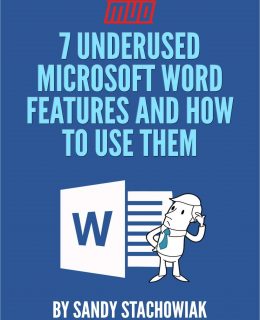Guide to KDE: The Other LINUX Desktop
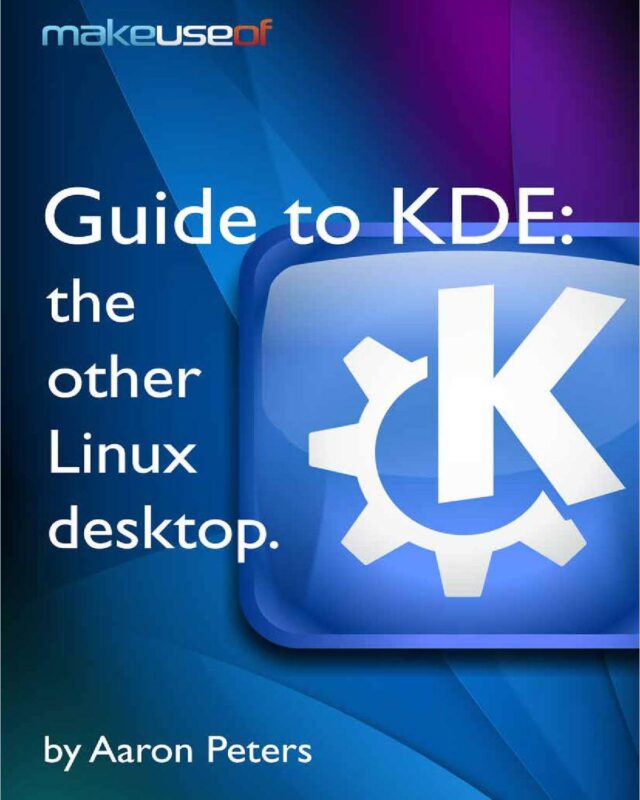
By downloading this free guide, you agree to receive regular updates on the latest cool apps, product reviews, and giveaways from MakeUseOf.
KDE is a project founded in 1996 by Matthias Ettrich to provide a full-featured desktop environment for free software operating systems (including Linux). This guide is meant to introduce the so-called “power users” of computers with an introduction to KDE, including the option (and freedom) that it provides. If you fall into one of the following categories, this guide is for you:
- You’re a Windows user, but are turned off by the new Windows 8 look and Start Screen. You’re looking for an OS that works kind of like Windows 7, but even better.
- You’re a new Linux user, and have been trying out Ubuntu. But Unity, the Dash, Scopes, and Lenses just aren’t your thing. Where’s the “Start” button?
- You’re an intermediate Linux user, and now you have a taste for customization. So you’re looking for a way to configure your own, great-looking desktop, with lots of shiny gadgets everywhere.
- You’re an old-school Linux user who’s just now (begrudgingly) installing X, and you need to pick a desktop. You’d rather just use emacs for everything, but you admit sometimes colors are nice.
In this guide we’ll provide an overview of the KDE desktop environment, let you know how to get it and install it, introduce the various pieces of the base system (i.e. the desktop), and finally describe how to perform some common tasks with the applications that come with it.